Download video chat free
Follow this guide to download and install chat for Android, iOS or PC.
Follow this guide to download and install chat for Android, iOS or PC.
Open our website in one of the supported web browsers. We recommend using Chrome. You can install browsers from Google Play. If you are a Samsung or Xiaomi user open our website in a default browser.
Update your web browser to the latest version to ensure better app experience.
For an update find your browser in Google Play and tap the «Update» button.
Open this page in Safari browser. Tap the «Share» button on the bottom navigation bar.
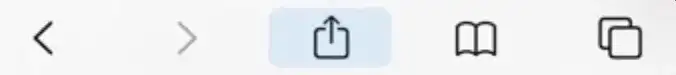
In the dropdown list select «Add to Home Screen». Then tap the Add button on the popup window.
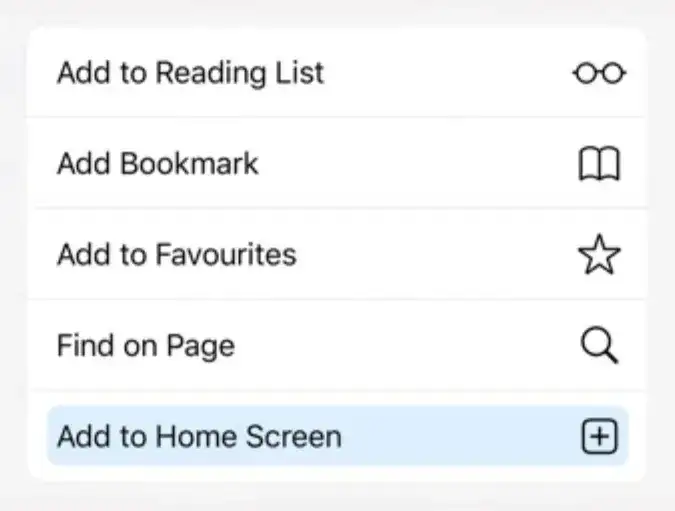
After that, the application will appear on the home screen of your device.
Open this page in your Chrome browser.
Click on the plus sign in the upper right corner and confirm the installation.
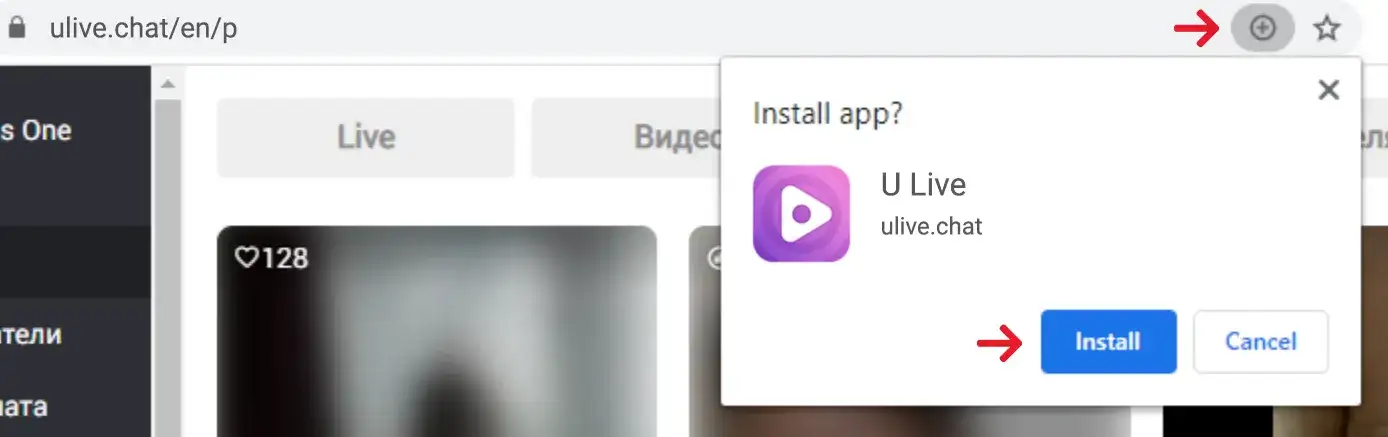
Right after your confirmation the app will open in a new window. It will look just like a website. To open it again use the desktop icon.